Addressing Virtual Meeting Challenges: Google's Effective Solutions

Table of Contents
Overcoming Connectivity and Technical Issues
Successfully hosting a virtual meeting hinges on reliable technology. Connectivity problems can derail even the best-planned sessions, leading to frustration and lost productivity. Google Meet, however, is designed to minimize these issues.
Ensuring Reliable Audio and Video
Google Meet's infrastructure is built for reliability, providing high-quality audio and video capabilities even with fluctuating internet connections. Features like noise cancellation significantly improve clarity, minimizing distractions from background noise. Screen sharing allows for seamless presentation of documents and visuals, enhancing the collaborative experience.
- Check internet connection speed before meetings: A strong, stable internet connection is paramount. Run a speed test beforehand to ensure sufficient bandwidth.
- Use headphones for better audio quality: Headphones reduce background noise and improve the clarity of both your voice and the audio from other participants.
- Test your camera and microphone beforehand: A quick pre-meeting test prevents embarrassing technical glitches during the actual meeting. Google Meet offers built-in testing features to help.
- Utilize Google Meet's built-in troubleshooting features: Google Meet provides helpful troubleshooting guides and support resources to address any connectivity problems that may arise.
Addressing Bandwidth Limitations
Not everyone has access to high-speed internet. Google Meet optimizes video quality to adapt to varying bandwidths, ensuring that meetings can continue even with limited connectivity.
- Use the "low bandwidth" mode when necessary: This setting reduces video resolution, improving performance in areas with slower internet speeds.
- Minimize other bandwidth-intensive activities during meetings: Close unnecessary applications, pause downloads, and avoid streaming videos to free up bandwidth for your meeting.
- Inform participants about potential bandwidth issues beforehand: Setting expectations about potential connectivity challenges helps manage participants' expectations and prevents frustration.
Enhancing Engagement and Collaboration
Engaging virtual meetings require more than just clear audio and video. Google's tools foster interactive discussions and seamless collaboration, turning passive online meetings into dynamic team sessions.
Fostering Interactive Discussions
Google Meet offers several features to boost engagement. Live chat allows for quick questions and side conversations, while Q&A features let participants easily submit questions to the presenter. Polls are great for gathering quick feedback and gauging audience understanding.
- Encourage active participation through polls and questions: Regularly incorporate polls and Q&A sessions to keep participants actively involved.
- Use breakout rooms for collaborative problem-solving: Breakout rooms allow for smaller group discussions, fostering more intimate collaboration on specific tasks.
- Utilize the chat feature for quick questions and comments: The chat function offers a convenient way to address quick questions or make comments without interrupting the main discussion flow.
Leveraging Google Workspace for Seamless Collaboration
The real power of Google's virtual meeting solution comes from its integration with Google Workspace. Google Docs, Sheets, and Slides seamlessly integrate with Google Meet, allowing for real-time collaboration during meetings.
- Share documents directly within Google Meet: Easily share Google Docs, Sheets, and Slides directly in the meeting, facilitating collaborative review and editing.
- Co-edit documents in real-time during the meeting: Multiple participants can edit documents concurrently, fostering immediate feedback and accelerating decision-making.
- Use Google Drive for easy file sharing and access: Google Drive provides a central repository for all meeting-related documents, ensuring easy access for everyone.
Improving Meeting Efficiency and Productivity
Efficiently managing and conducting virtual meetings is key to maximizing productivity. Google's tools streamline planning, execution, and follow-up, ensuring meetings remain focused and result-oriented.
Effective Meeting Planning and Management
Google Calendar plays a vital role in meeting organization. Scheduling meetings and setting reminders are straightforward, minimizing scheduling conflicts. Creating a detailed agenda ensures that meetings stay on track.
- Send out meeting agendas in advance: Distributing agendas ahead of time allows participants to prepare and contribute more effectively.
- Set clear objectives for each meeting: Defining specific goals keeps the meeting focused and ensures productive outcomes.
- Stick to the allocated time: Respecting participants' time is crucial; sticking to a pre-determined schedule keeps meetings concise and productive.
- Utilize Google Calendar's features for reminders and notifications: Calendar's reminders ensure that both you and your team members are well informed of upcoming meetings.
Recording and Sharing Meeting Minutes
Google Meet allows you to record sessions, providing a valuable resource for those who couldn't attend and ensuring everyone has access to the information shared. Documenting action items and decisions is crucial for accountability.
- Record meetings for those who couldn't attend: Recording sessions allows those unable to attend to catch up on key discussions.
- Share recordings and minutes with participants afterward: Distributing recordings and meeting minutes ensures transparency and accountability.
- Assign action items and deadlines: Clearly defining action items and assigning deadlines ensures that decisions made during the meeting are followed through.
Conclusion
Successfully navigating the challenges of virtual meetings is crucial for maintaining productivity and team cohesion in today's remote work environment. Google provides a comprehensive suite of tools within Google Workspace and Google Meet that can significantly improve your virtual meetings, from addressing technical difficulties to boosting engagement and efficiency. By implementing the strategies and leveraging the features outlined above, you can transform your online meetings into productive and collaborative experiences. Start conquering your virtual meeting challenges today by exploring the power of Google's effective solutions. Learn more about optimizing your virtual meetings with Google Workspace and Google Meet!

Featured Posts
-
 Discussion Autour De Les Grands Fusains De Boulemane D Abdelkebir Rabi Au Book Club Le Matin
May 22, 2025
Discussion Autour De Les Grands Fusains De Boulemane D Abdelkebir Rabi Au Book Club Le Matin
May 22, 2025 -
 Half Dome Secures Abn Group Victoria Account Details Of The Successful Pitch
May 22, 2025
Half Dome Secures Abn Group Victoria Account Details Of The Successful Pitch
May 22, 2025 -
 Exploring New Business Opportunities A Geographic Overview Of Key Locations
May 22, 2025
Exploring New Business Opportunities A Geographic Overview Of Key Locations
May 22, 2025 -
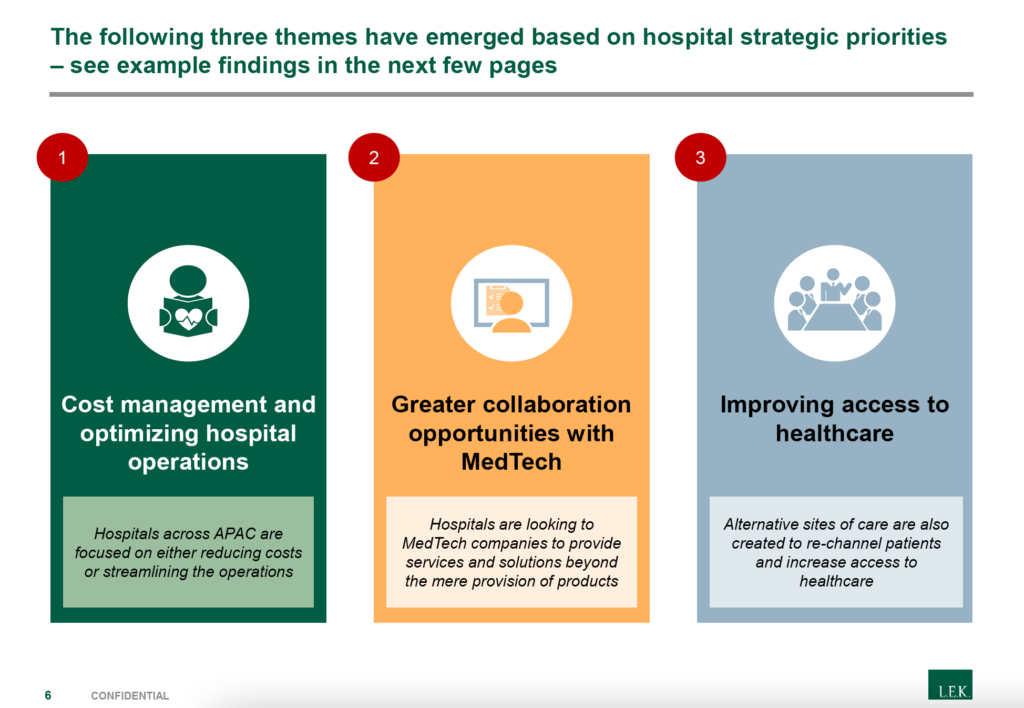 Success At The Wtt Key Takeaways From Aimscaps Strategy
May 22, 2025
Success At The Wtt Key Takeaways From Aimscaps Strategy
May 22, 2025 -
 Bbc Antiques Roadshow Couple Convicted In National Treasure Case
May 22, 2025
Bbc Antiques Roadshow Couple Convicted In National Treasure Case
May 22, 2025
Latest Posts
-
 Falling Gas Prices In Illinois A National Phenomenon
May 22, 2025
Falling Gas Prices In Illinois A National Phenomenon
May 22, 2025 -
 Emergency Response Underway After Box Truck Crash On Route 581
May 22, 2025
Emergency Response Underway After Box Truck Crash On Route 581
May 22, 2025 -
 Illinois Sees Gas Price Decline National Trend Continues
May 22, 2025
Illinois Sees Gas Price Decline National Trend Continues
May 22, 2025 -
 Traffic Alert Box Truck Crash On Route 581
May 22, 2025
Traffic Alert Box Truck Crash On Route 581
May 22, 2025 -
 Route 581 Closed Box Truck Involved In Serious Accident
May 22, 2025
Route 581 Closed Box Truck Involved In Serious Accident
May 22, 2025
