Data Breach: Millions Lost Due To Office365 Account Compromises
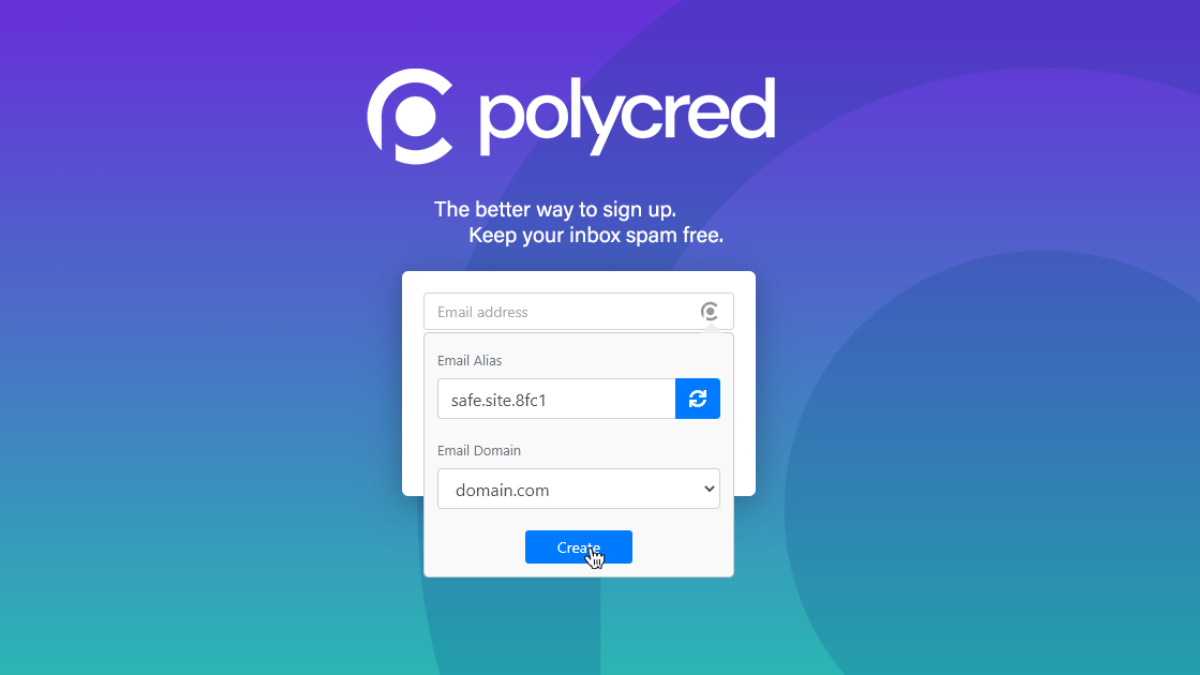
Table of Contents
Common Methods of Office365 Account Compromise
Attackers employ various sophisticated methods to compromise Office365 accounts. Understanding these tactics is crucial for effective prevention.
Phishing Attacks
Phishing remains the most prevalent method of Office365 account compromise. Attackers craft realistic-looking emails, often mimicking legitimate organizations or individuals, to trick users into revealing their credentials. These emails frequently employ urgent calls to action, creating a sense of urgency and pressure to click malicious links or open harmful attachments.
- Examples of phishing subject lines: "Urgent: Action Required on Your Office365 Account," "Your Office365 Password Has Expired," "Suspicious Login Attempt on Your Account."
- Common attachments used: Malicious Word documents, Excel spreadsheets, and PDF files containing malware; links to fake Office365 login pages designed to steal credentials.
- Importance of email authentication: Implementing SPF, DKIM, and DMARC email authentication protocols helps to verify the sender's identity and prevent spoofing.
Brute-Force Attacks
Brute-force attacks involve using automated tools to try countless password combinations until the correct one is found. This method is particularly effective against weak or easily guessable passwords.
- The role of weak passwords: Using simple passwords, easily guessable personal information (birthdates, pet names), or reusing passwords across multiple accounts significantly increases vulnerability to brute-force attacks.
- Password reuse: Reusing the same password for multiple online accounts means that compromising one account grants access to others.
- Importance of strong, unique passwords: Using long, complex passwords with a mix of uppercase and lowercase letters, numbers, and symbols, and employing a unique password for each account, significantly mitigates the risk of successful brute-force attacks.
Malware and Keyloggers
Malicious software, such as keyloggers and Trojans, can secretly steal credentials and monitor user activity. Keyloggers record every keystroke, capturing passwords, credit card numbers, and other sensitive information.
- How malware infects systems: Malware often enters systems through malicious links in emails, infected websites, or compromised software.
- Types of keyloggers: Keyloggers can be hardware-based or software-based, with software keyloggers being particularly insidious due to their stealthy nature.
- Importance of up-to-date antivirus software: Regularly updating antivirus software and running regular scans helps to detect and remove malware before it can compromise accounts.
Exploiting Vulnerabilities
Attackers can exploit security vulnerabilities in applications or systems to gain unauthorized access to Office365 accounts. These vulnerabilities can range from unpatched software to misconfigured security settings.
- Regular software updates: Regularly updating all software and applications, including operating systems, browsers, and Office365 apps themselves, patches security holes that attackers can exploit.
- Importance of patching systems promptly: Addressing security vulnerabilities promptly is crucial to prevent attackers from exploiting them.
- The role of security audits: Regular security audits and penetration testing identify potential weaknesses in systems and help to improve overall security posture.
The Devastating Consequences of Office365 Data Breaches
The consequences of an Office365 data breach can be far-reaching and financially crippling.
Financial Losses
Data breaches incur significant direct and indirect costs.
- Examples of financial damages: Costs include legal fees, remediation costs (investigating the breach, notifying affected individuals, and restoring systems), loss of revenue due to downtime, and potential fines.
- Reputational damage: Loss of customer trust and damage to brand reputation can lead to a long-term decline in revenue and market share.
- Loss of customer trust: Customers are less likely to do business with organizations that have experienced data breaches, leading to a loss of business and revenue.
Reputational Damage
A data breach severely damages an organization's reputation and erodes customer trust.
- The impact on brand image: A data breach can severely tarnish an organization's brand image, making it difficult to attract new customers and retain existing ones.
- Loss of customers: Customers may switch to competitors after a data breach, fearing their data might be compromised.
- Difficulties attracting new clients: The negative publicity associated with a data breach can make it challenging for an organization to attract new business.
Legal and Regulatory Compliance Issues
Data breaches can lead to significant legal repercussions and non-compliance fines.
- GDPR, CCPA, and other relevant regulations: Organizations must comply with various data protection regulations like GDPR (General Data Protection Regulation) and CCPA (California Consumer Privacy Act), which impose hefty fines for non-compliance.
- The importance of compliance: Implementing robust security measures and complying with data protection regulations are crucial to mitigate legal risks and financial penalties.
Intellectual Property Theft
Data breaches expose sensitive intellectual property to theft.
- The impact of intellectual property theft: Loss of intellectual property can significantly impact competitiveness and lead to substantial financial losses.
- Potential for financial losses: Stolen intellectual property can be sold to competitors or used to develop competing products, resulting in lost revenue and market share.
- Long-term effects on the organization: The long-term effects of intellectual property theft can be devastating, impacting the organization's ability to innovate and compete.
Protecting Your Office365 Account from Data Breaches
Implementing robust security measures is essential to protect against Office365 data breaches.
Strong Password Management
Strong, unique passwords are the first line of defense.
- Password complexity requirements: Passwords should be at least 12 characters long, including uppercase and lowercase letters, numbers, and symbols.
- Two-factor authentication (2FA): 2FA adds an extra layer of security, requiring a second form of verification beyond a password.
- The benefits of password managers: Password managers securely store and manage complex passwords, eliminating the need to remember numerous passwords.
Multi-Factor Authentication (MFA)
MFA significantly enhances security by requiring multiple forms of verification.
- Different types of MFA: Common types include SMS codes, authenticator apps (like Google Authenticator or Microsoft Authenticator), and security keys.
- Their effectiveness in preventing unauthorized access: Even if an attacker obtains a password, they will still be unable to access the account without the second factor of authentication.
Security Awareness Training
Educating employees about phishing attacks and social engineering tactics is crucial.
- Regular training sessions: Regular training sessions should cover various types of phishing attacks, social engineering techniques, and best practices for identifying and reporting suspicious emails.
- Simulated phishing campaigns: Conducting simulated phishing campaigns helps to assess employee awareness and identify vulnerabilities.
- Resources for employees: Providing easily accessible resources and clear guidelines for employees to report suspicious activity is essential.
Regular Security Audits and Vulnerability Assessments
Proactive security measures are essential to identify and mitigate vulnerabilities.
- Benefits of regular security checks: Regular security checks help to identify potential weaknesses in the system before attackers can exploit them.
- Identifying vulnerabilities before attackers do: Proactive identification of vulnerabilities allows for timely remediation, preventing potential breaches.
- Improving overall security posture: Regular audits and assessments help improve the overall security posture of the organization, reducing the risk of data breaches.
Data Loss Prevention (DLP) Tools
DLP tools prevent sensitive data from leaving the organization's network.
- How DLP tools work: DLP tools monitor data flows, identifying and blocking sensitive information from being transmitted outside the organization.
- Their effectiveness in preventing data breaches: DLP tools provide an extra layer of security, reducing the risk of data breaches caused by accidental or malicious data exfiltration.
- Choosing the right DLP solution: Selecting a DLP solution that meets the organization's specific needs and integrates seamlessly with existing systems is crucial.
Conclusion
Office365 data breaches are a significant threat, resulting in millions of dollars in losses and severe reputational damage. By understanding the common attack methods and implementing robust security measures, such as strong passwords, multi-factor authentication, security awareness training, and regular security audits, organizations and individuals can significantly reduce their risk of falling victim to these devastating breaches. Don't wait until it's too late – take proactive steps today to protect your Office365 account and prevent an Office365 data breach. Learn more about enhancing your Office365 security and preventing a costly data breach by researching available security solutions and best practices.
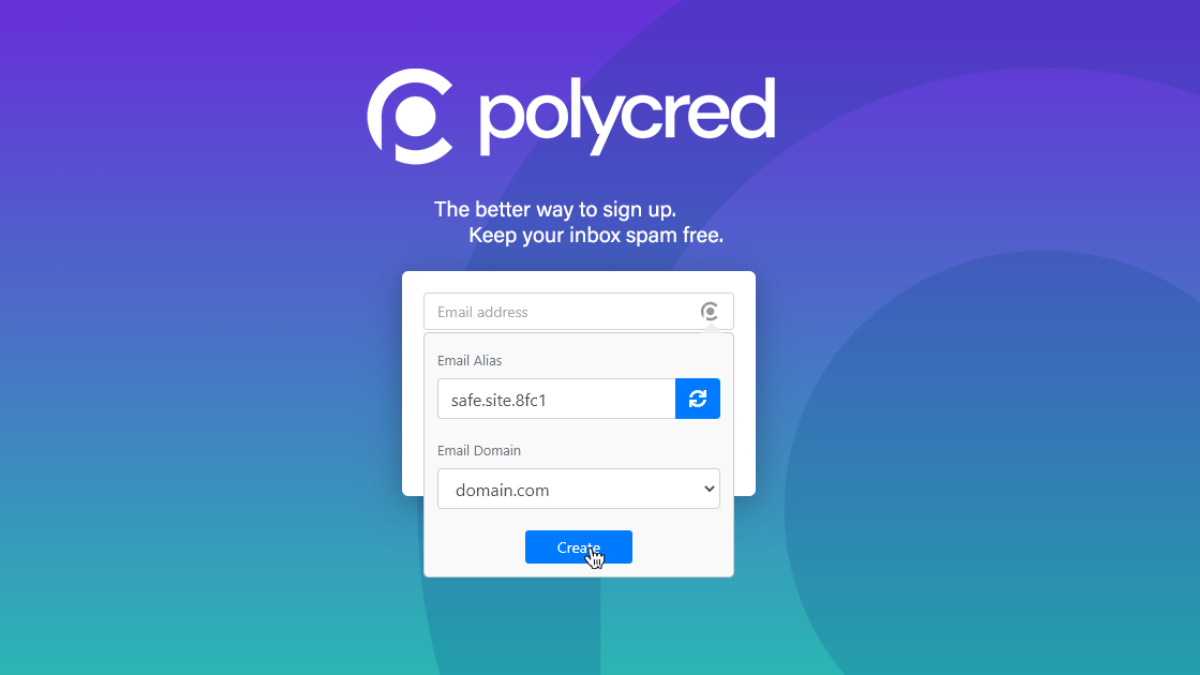
Featured Posts
-
 The Impact Of The 168 Million Whats App Spyware Ruling On Meta
May 09, 2025
The Impact Of The 168 Million Whats App Spyware Ruling On Meta
May 09, 2025 -
 High Potentials He Morgan Brother 5 Theories To Consider About Davids True Identity
May 09, 2025
High Potentials He Morgan Brother 5 Theories To Consider About Davids True Identity
May 09, 2025 -
 Police To Guard Madeleine Mc Canns Parents At Vigil After Stalker Threat
May 09, 2025
Police To Guard Madeleine Mc Canns Parents At Vigil After Stalker Threat
May 09, 2025 -
 The He Morgan Brother Enigma 5 Key Theories About Davids Identity In High Potential
May 09, 2025
The He Morgan Brother Enigma 5 Key Theories About Davids Identity In High Potential
May 09, 2025 -
 Ves Prognoz Na Ligu Chempionov 2024 2025 Polufinaly I Final
May 09, 2025
Ves Prognoz Na Ligu Chempionov 2024 2025 Polufinaly I Final
May 09, 2025
