How Google Is Changing The Virtual Meeting Game

Table of Contents
Enhanced Video Conferencing with Google Meet
Google Meet, a cornerstone of Google's virtual meeting strategy, has undergone substantial improvements, transforming the user experience and fostering seamless collaboration.
Improved User Experience and Interface
Google has prioritized user-friendliness, simplifying the meeting process and making it accessible to everyone. The intuitive interface minimizes the learning curve, allowing users to quickly master the platform's functionalities.
- Easier scheduling: Scheduling meetings directly from Google Calendar is a breeze, eliminating the complexities of external scheduling tools.
- Improved audio/video quality: Crystal-clear audio and high-definition video ensure participants feel present and engaged, regardless of their location.
- Better screen sharing features: Effortlessly share presentations, documents, and applications, fostering real-time collaboration and information exchange during online meetings.
- Improved integration with other Google Workspace apps: Seamlessly switch between Google Meet, Docs, Sheets, and Slides, streamlining workflows and maximizing productivity.
Advanced Features for Seamless Collaboration
Beyond basic video conferencing, Google Meet offers advanced features designed to boost collaboration and engagement.
- Live captions: Real-time transcriptions enhance accessibility and ensure everyone understands the conversation, regardless of language barriers or hearing impairments.
- Breakout rooms: Facilitate smaller group discussions and brainstorming sessions, fostering deeper engagement and more focused collaboration during larger virtual meetings.
- Polls and Q&A: Engage participants actively, gather feedback, and address questions efficiently, promoting interactivity and knowledge sharing.
- Integration with Google Chat: Seamlessly transition from pre-meeting discussions to the meeting itself and post-meeting follow-ups using Google Chat, keeping communication centralized and efficient.
Increased Security and Privacy Measures
Security and privacy are paramount in virtual meetings. Google has invested heavily in bolstering the security of Google Meet, implementing robust measures to protect user data and prevent unauthorized access.
- Data encryption: Google employs various encryption methods to safeguard meeting data during transmission and storage. While not always end-to-end, Google's security protocols are regularly updated to address emerging threats.
- Data protection policies: Robust policies govern data handling and access, ensuring user information is protected according to industry best practices.
- Admin controls: For organizations, Google Workspace provides robust admin controls to manage meeting settings, access permissions, and security policies tailored to their specific needs.
Seamless Integration with Google Workspace
Google Meet's true power lies in its seamless integration with the broader Google Workspace ecosystem. This synergy streamlines workflows and significantly boosts productivity.
Streamlined Workflow and Productivity
The integration with Google Docs, Sheets, and Slides allows for effortless collaboration during meetings.
- Real-time co-editing: Multiple participants can simultaneously edit documents, spreadsheets, and presentations, fostering real-time collaboration and accelerating decision-making.
- Easy file sharing: Sharing files directly from Google Drive during a Google Meet session simplifies information exchange and eliminates the need for cumbersome email attachments.
- Centralized workspace: All meeting-related materials reside within the familiar Google Workspace environment, reducing clutter and enhancing organization.
Centralized Communication Hub with Google Chat
Google Chat works hand-in-hand with Google Meet, creating a centralized communication hub.
- Pre-meeting coordination: Organize meeting agendas, share relevant documents, and clarify any questions before the meeting starts, ensuring everyone is on the same page.
- In-meeting collaboration: Use Chat for quick questions, comments, or sharing additional information during the meeting, improving overall engagement.
- Post-meeting follow-up: Share meeting minutes, action items, and related resources via Chat, ensuring continuity and accountability.
The Impact on Remote Work and Hybrid Models
Google's virtual meeting tools have played a pivotal role in supporting the shift to remote and hybrid work models.
Facilitating Remote Team Communication
Google Meet and Chat have broken down geographical barriers, connecting remote teams effectively.
- Improved team cohesion: Regular virtual meetings foster a sense of community and connection among geographically dispersed teams.
- Increased accessibility: Remote work increases accessibility for individuals with disabilities or those facing childcare responsibilities.
- Cost savings on travel: Eliminating the need for travel significantly reduces expenses for businesses and individuals.
Supporting Hybrid Work Environments
Google's tools seamlessly adapt to the needs of hybrid workplaces, blending in-person and remote participation effectively.
- Meeting recordings and transcriptions: Ensure that remote attendees are fully informed, even if they couldn't attend the in-person meeting.
- Easy switching between in-person and online: Effortlessly transition between in-person discussions and remote participation, ensuring inclusivity for all.
- Flexibility and adaptability: Google's tools provide the flexibility needed to adapt to constantly evolving hybrid work arrangements.
Conclusion
Google is reshaping the virtual meeting landscape, offering a powerful and integrated solution for enhanced collaboration and streamlined workflows. From the intuitive user interface of Google Meet to its robust integration with Google Workspace and its advanced features promoting seamless communication, Google's offerings are transforming how businesses operate in today's increasingly remote and hybrid world. The improvements in security and privacy further enhance confidence in using these tools for sensitive discussions and data sharing.
Ready to revolutionize your virtual meetings? Explore the power of Google Meet and Google Workspace today! [Link to Google Meet/Workspace]

Featured Posts
-
 Nyt Wordle March 18 2024 1368 Hints And Solution
May 22, 2025
Nyt Wordle March 18 2024 1368 Hints And Solution
May 22, 2025 -
 Superalimentos Por Que Este Supera Al Arandano En Beneficios Para La Salud
May 22, 2025
Superalimentos Por Que Este Supera Al Arandano En Beneficios Para La Salud
May 22, 2025 -
 Occasionverkoop Abn Amro Een Flinke Boost Dankzij Meer Autobezit
May 22, 2025
Occasionverkoop Abn Amro Een Flinke Boost Dankzij Meer Autobezit
May 22, 2025 -
 New Trans Australia Run Record On The Horizon
May 22, 2025
New Trans Australia Run Record On The Horizon
May 22, 2025 -
 Pripinennya Viyskovoyi Dopomogi S Sh A Lindsi Grem Zaklikaye Do Yiyi Vidnovlennya Do Pripinennya Vognyu
May 22, 2025
Pripinennya Viyskovoyi Dopomogi S Sh A Lindsi Grem Zaklikaye Do Yiyi Vidnovlennya Do Pripinennya Vognyu
May 22, 2025
Latest Posts
-
 Cobra Kais Hurwitz Reveals Original Series Pitch Trailer
May 23, 2025
Cobra Kais Hurwitz Reveals Original Series Pitch Trailer
May 23, 2025 -
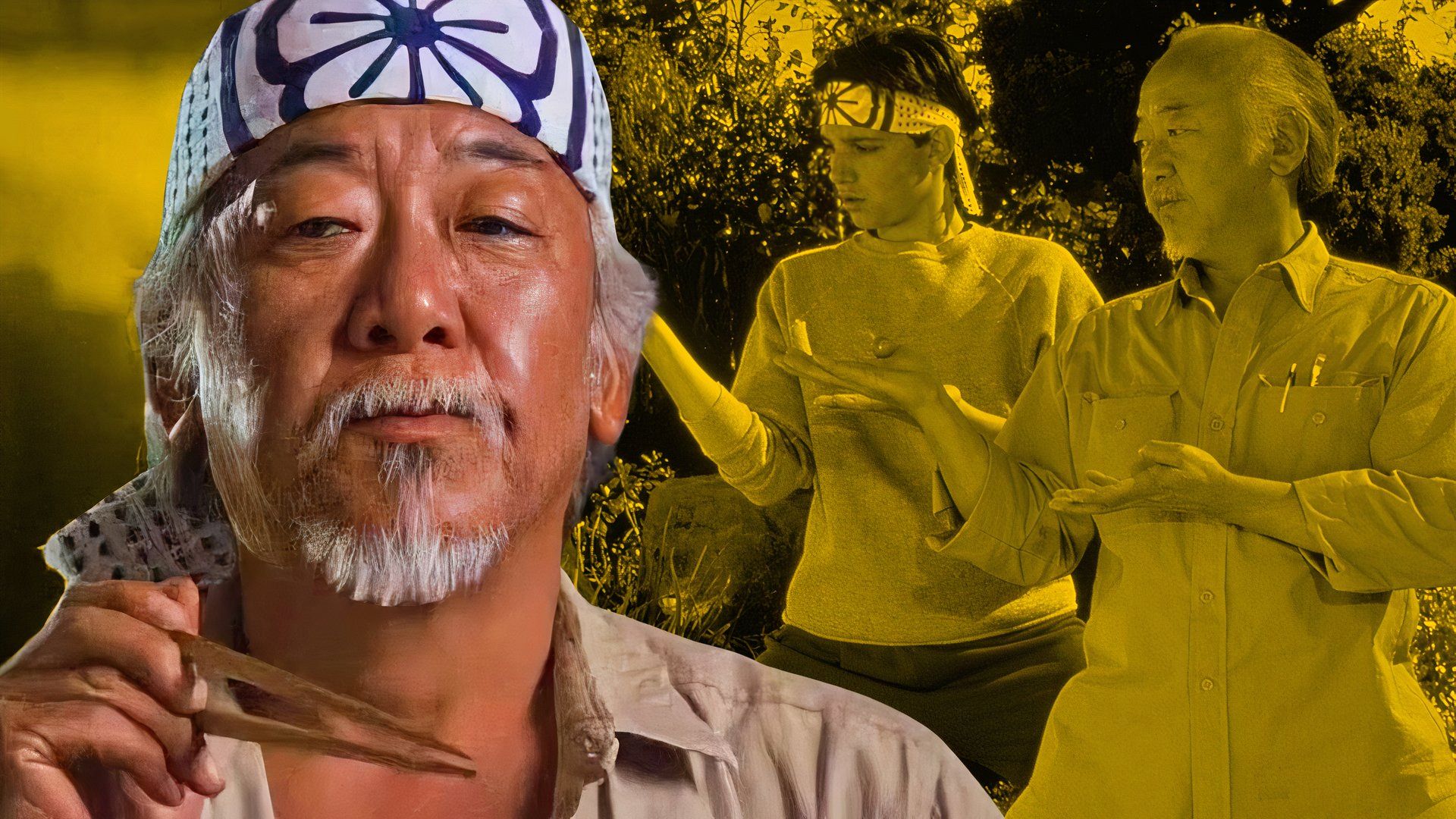 The Karate Kid Part Ii Exploring Mr Miyagis Past And Daniels Journey
May 23, 2025
The Karate Kid Part Ii Exploring Mr Miyagis Past And Daniels Journey
May 23, 2025 -
 Big Rig Rock Report 3 12 Laser 101 7 A Comprehensive Guide
May 23, 2025
Big Rig Rock Report 3 12 Laser 101 7 A Comprehensive Guide
May 23, 2025 -
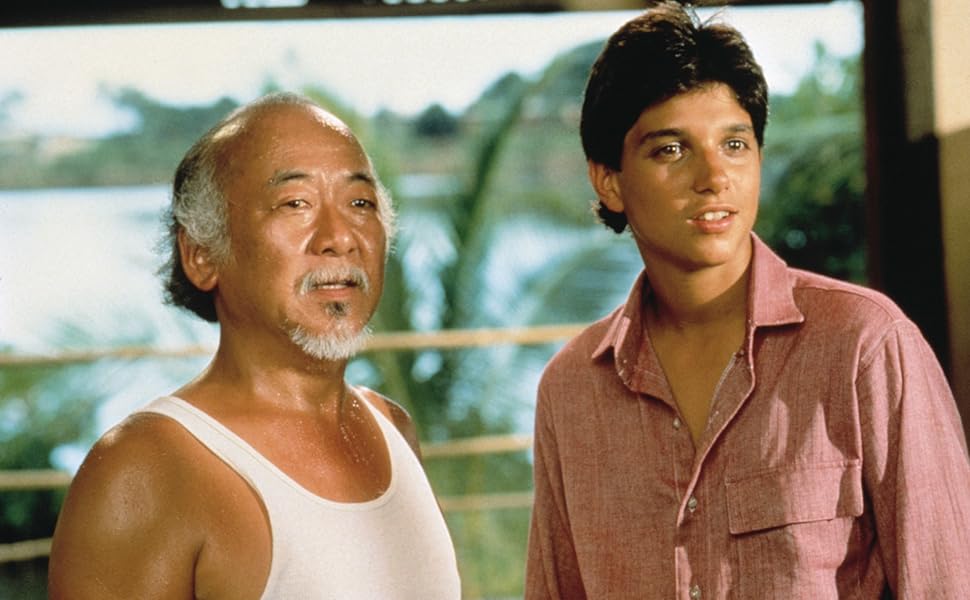 The Karate Kid Part Ii A Deeper Dive Into The Classic Sequel
May 23, 2025
The Karate Kid Part Ii A Deeper Dive Into The Classic Sequel
May 23, 2025 -
 X101 5 Big Rig Rock Report 3 12 Full Playlist And Show Details
May 23, 2025
X101 5 Big Rig Rock Report 3 12 Full Playlist And Show Details
May 23, 2025
