WhatsApp's IPad App: What You Need To Know
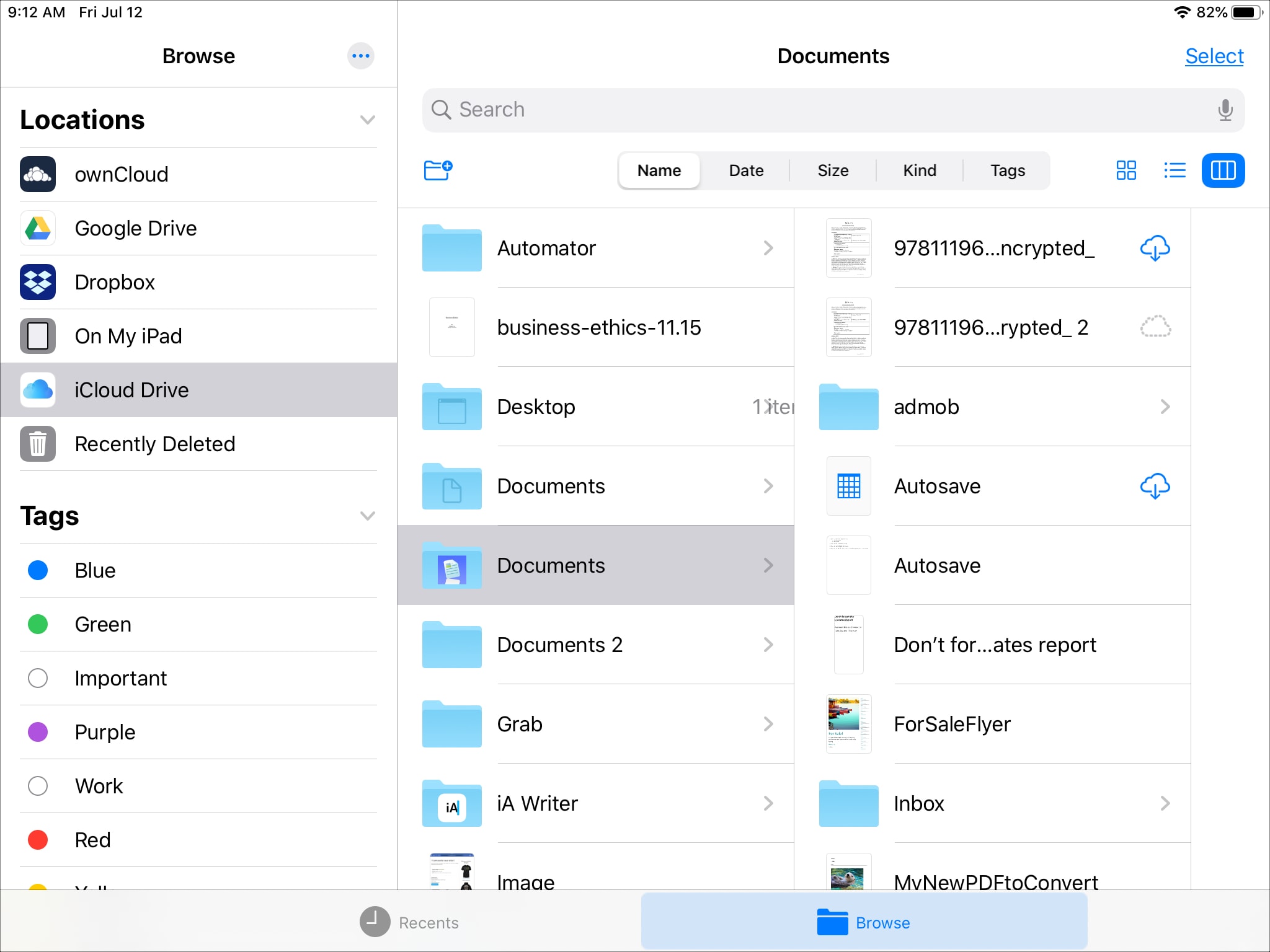
Table of Contents
Getting Started with the WhatsApp iPad App
Download and Installation
Downloading the WhatsApp iPad app is straightforward. Simply head to the App Store on your iPad and search for "WhatsApp." Ensure your iPad meets the minimum system requirements, typically a relatively recent iOS version and a compatible iPad model. You'll find the specific requirements listed on the App Store page.
-
Step-by-step instructions:
- Open the App Store on your iPad.
- Search for "WhatsApp."
- Locate the official WhatsApp Messenger app by Meta.
- Tap "Get" to begin the download.
- Authenticate with your Apple ID (if necessary).
- Once downloaded, tap "Open" to launch the app.
-
Troubleshooting common download errors: If you encounter errors, check your internet connection, ensure you have sufficient storage space, and restart your iPad. If problems persist, consult Apple Support or the WhatsApp Help Center.
-
Alternative installation methods: There are no alternative installation methods for the official WhatsApp app. Beware of unofficial sources, as these may contain malware.
Linking Your Phone
Before you can use the WhatsApp iPad app, you need to link it to your existing WhatsApp account on your phone. This requires both devices to be nearby and connected to the internet. You must have an active WhatsApp account on your phone with a verified phone number.
-
Step-by-step guide:
- Open the WhatsApp app on your iPad.
- Follow the on-screen instructions to link your device.
- Open the WhatsApp app on your phone.
- Go to settings and tap “Linked Devices”.
- Tap "Link a device."
- Scan the QR code displayed on your iPad using your phone's camera.
-
Addressing potential issues: If QR code scanning fails, ensure both devices have a strong internet connection and are positioned so the phone's camera can clearly see the code. If connection errors occur, check your internet connectivity on both devices.
-
Device proximity requirements: Your iPad and phone need to be relatively close to each other during the linking process, usually within a few feet, to successfully scan the QR code.
Features and Functionality of the WhatsApp iPad App
Messaging Features
The WhatsApp iPad app offers nearly identical messaging features to the iPhone app. You can enjoy a seamless transition from your phone to your tablet.
-
Key features:
- Text messaging
- Voice notes
- Image sharing
- Video sharing
- Document sharing
- Group chats
- Broadcast lists
-
Differences compared to the phone app: Currently, there are minimal functional differences between the iPad and iPhone versions.
Multimedia and File Sharing
Sharing multimedia and files on the WhatsApp iPad app is just as easy as on your phone.
-
Supported file formats: WhatsApp supports a wide range of file formats, including images, videos, documents (PDF, DOCX, XLSX, etc.), audio files, and more.
-
File size limits: There are file size limits in place, similar to the mobile app, to maintain efficient data transfer. Check the app for the most up-to-date information.
-
Differences compared to the phone app: File sharing capabilities are largely consistent across both the iPad and iPhone apps.
Calls and Video Calls
The WhatsApp iPad app allows you to make both voice and video calls, including group calls, just like the phone version.
-
Key features:
- Voice calls
- Video calls
- Group calls (voice and video)
-
Limitations compared to the phone app: Call quality is generally similar across devices.
Privacy and Security
WhatsApp prioritizes user privacy and security on all its platforms, including the WhatsApp iPad app.
- Key security features:
- End-to-end encryption for all messages and calls.
- Two-factor authentication for enhanced account security.
- Robust privacy settings to control who can see your profile information and status.
Limitations and FAQs about the WhatsApp iPad App
Known Issues and Limitations
While the WhatsApp iPad app is a significant step forward, some limitations remain.
- Known problems: Check the official WhatsApp support website for the latest updates on known issues and bugs.
Frequently Asked Questions
Here are answers to some common questions about the WhatsApp iPad app:
-
Q: Can I use the same WhatsApp account on my iPad and iPhone? A: Yes, you can link your existing WhatsApp account to your iPad. However, both devices need to remain connected to function correctly.
-
Q: What happens if I unlink my phone from the iPad app? A: Your chats will remain on the iPad app until you choose to delete them. However, you will lose access to the app unless you relink it to your phone.
-
Q: Can I use the WhatsApp iPad app without a phone? A: No, you need a phone with an active WhatsApp account to link and use the iPad application.
Conclusion
The WhatsApp iPad app provides a convenient and largely feature-rich experience for iPad users. While a few limitations might still exist, the ability to access your WhatsApp chats and make calls directly from your iPad is a significant improvement. By understanding its features and limitations, you can optimize your communication workflow. Download the WhatsApp iPad app today and experience seamless messaging on your tablet! Further troubleshooting or support can be found on the official WhatsApp website. Remember to keep your WhatsApp iPad app updated for the best experience and access to new features.
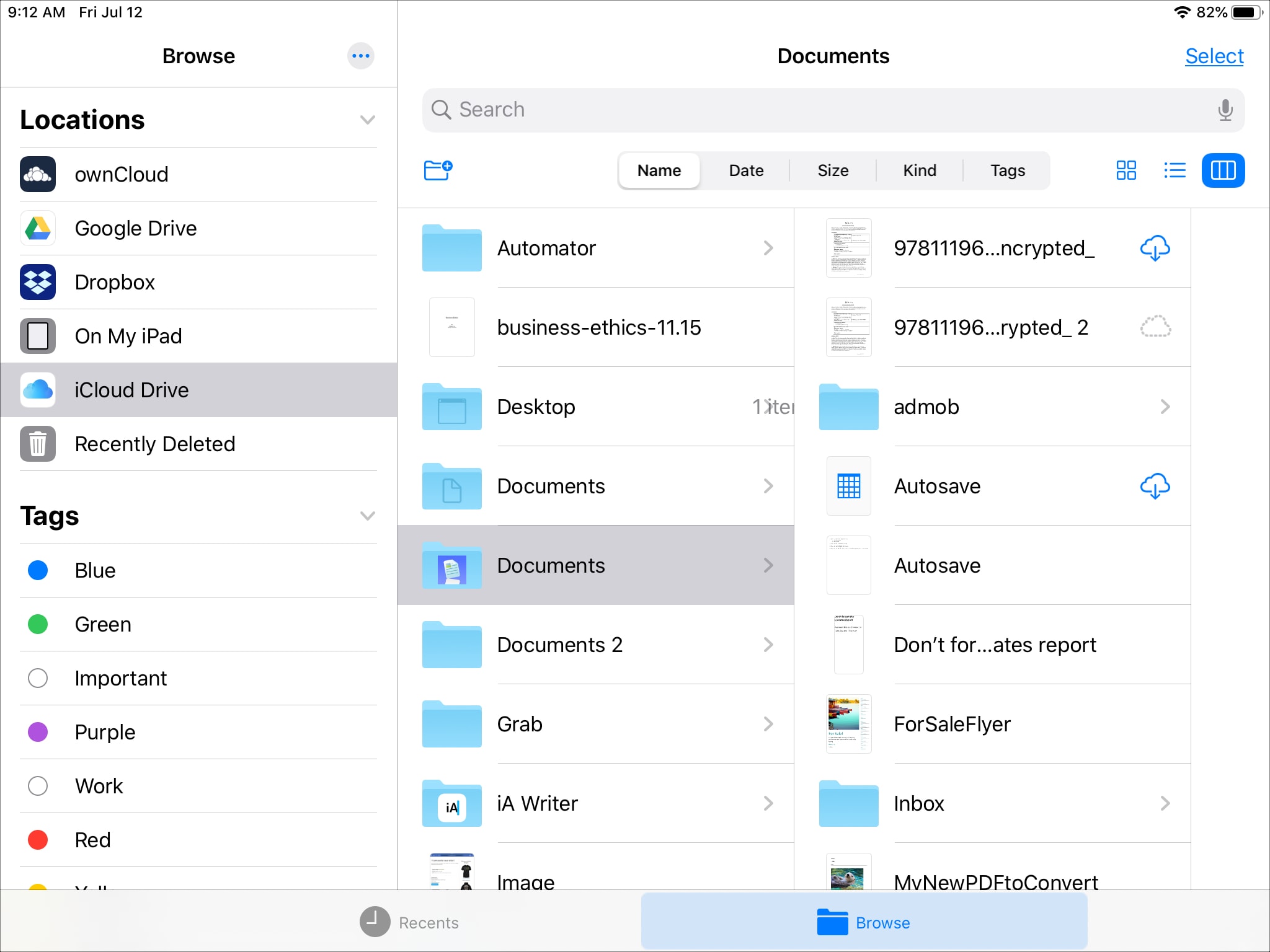
Featured Posts
-
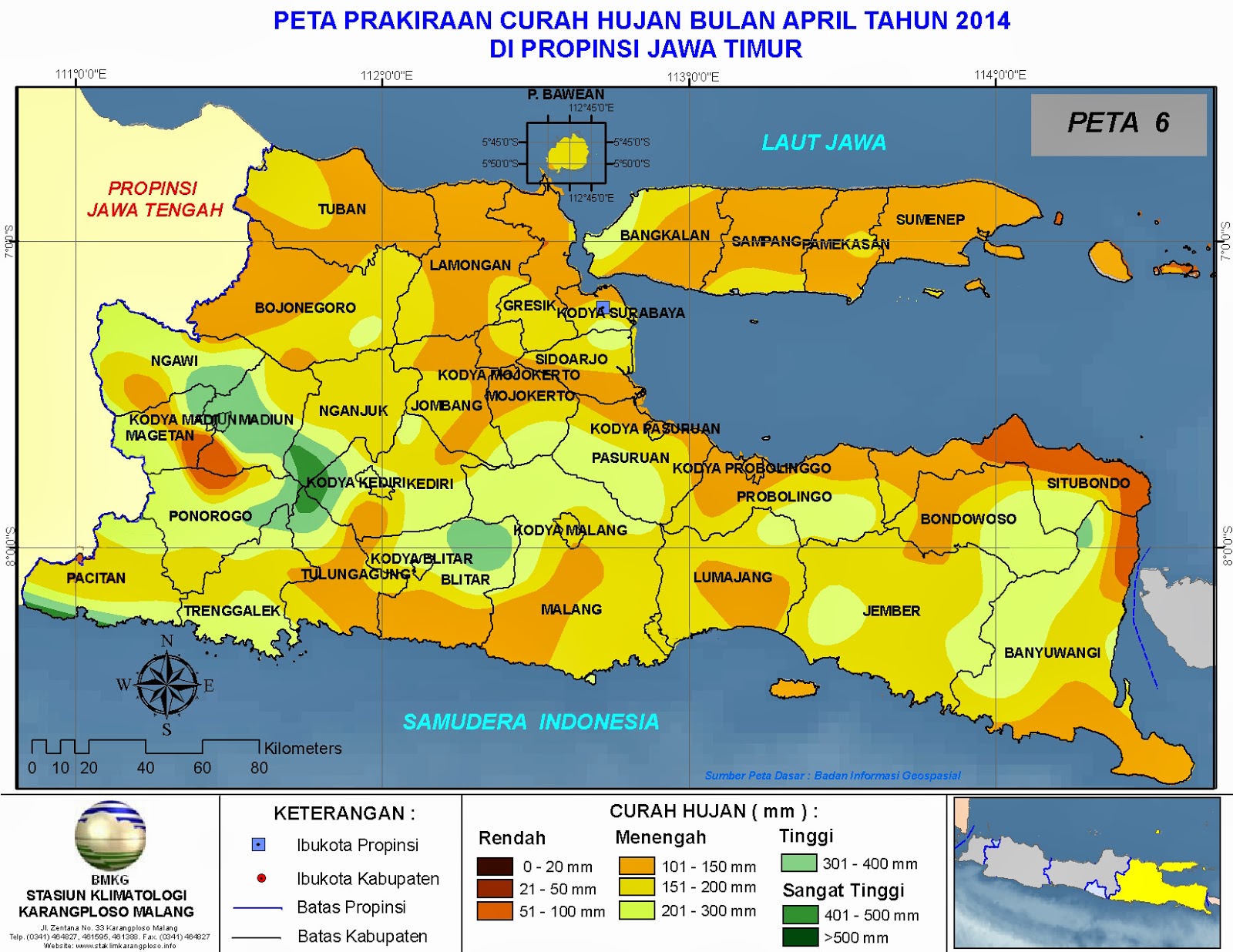 Hujan Di Jawa Timur Prakiraan Cuaca 6 Mei 2024
May 29, 2025
Hujan Di Jawa Timur Prakiraan Cuaca 6 Mei 2024
May 29, 2025 -
 Liverpool And Manchester United Transfer Bids Rejected By Bayern Munich
May 29, 2025
Liverpool And Manchester United Transfer Bids Rejected By Bayern Munich
May 29, 2025 -
 Lulas Plan Urging Putin To Negotiate With Zelenskyy In Istanbul
May 29, 2025
Lulas Plan Urging Putin To Negotiate With Zelenskyy In Istanbul
May 29, 2025 -
 Stylish And Cheap Nike Sneakers As Seen On Celebrities
May 29, 2025
Stylish And Cheap Nike Sneakers As Seen On Celebrities
May 29, 2025 -
 The 1 Trending Thriller A 2 Hour 10 Minute Ride You Wont Forget
May 29, 2025
The 1 Trending Thriller A 2 Hour 10 Minute Ride You Wont Forget
May 29, 2025
Latest Posts
-
 Munguias Adverse Vada Finding A Detailed Analysis
May 31, 2025
Munguias Adverse Vada Finding A Detailed Analysis
May 31, 2025 -
 Jaime Munguias Failed Vada Drug Test What It Means For His Career
May 31, 2025
Jaime Munguias Failed Vada Drug Test What It Means For His Career
May 31, 2025 -
 Puppy Toilet Patent Dispute Dragons Den Entrepreneur Takes Legal Action
May 31, 2025
Puppy Toilet Patent Dispute Dragons Den Entrepreneur Takes Legal Action
May 31, 2025 -
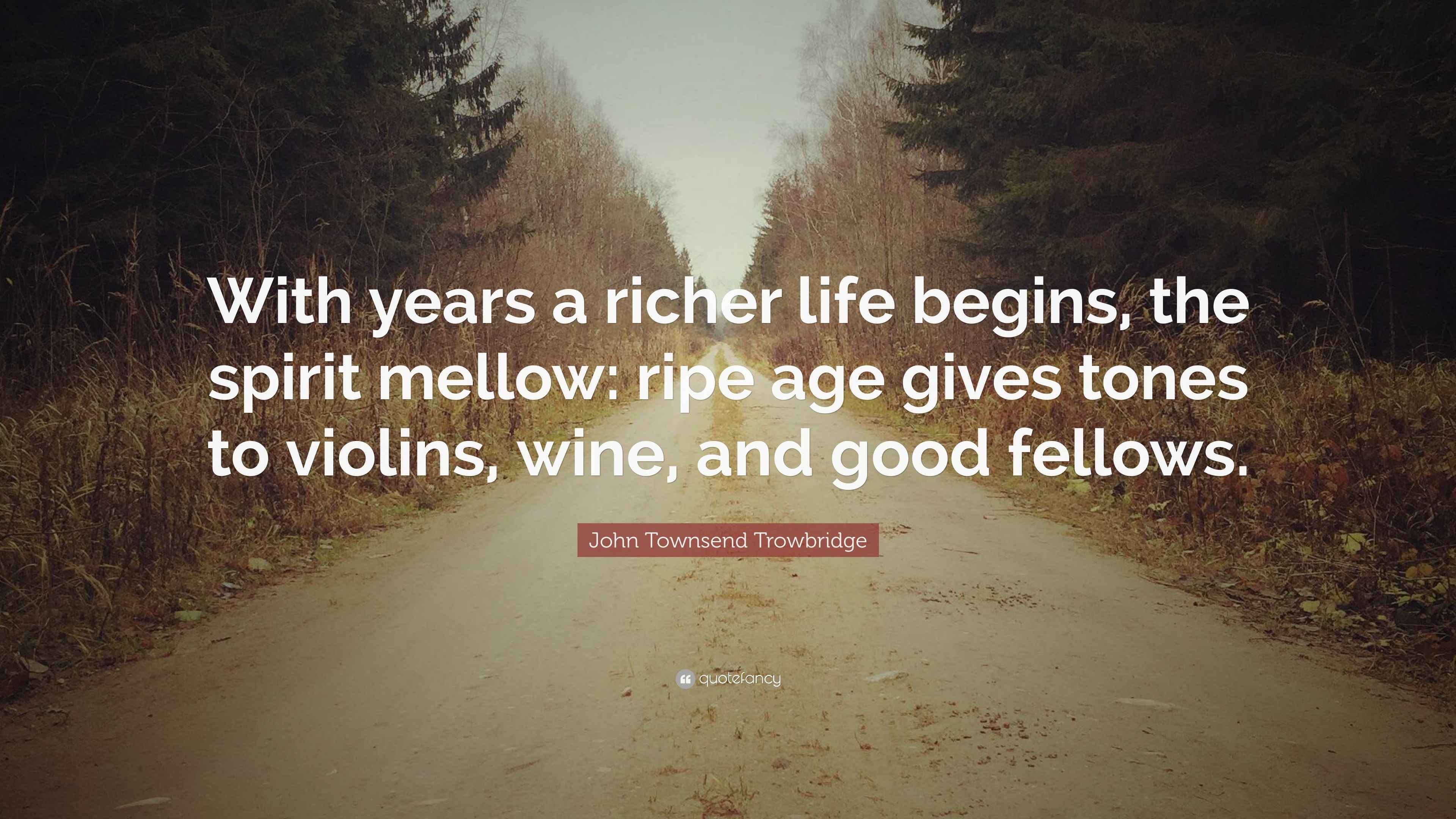 Creating The Good Life Practical Tips For A Richer Life
May 31, 2025
Creating The Good Life Practical Tips For A Richer Life
May 31, 2025 -
 Dragon Den Winners Lawsuit Accusations Of Puppy Toilet Idea Theft
May 31, 2025
Dragon Den Winners Lawsuit Accusations Of Puppy Toilet Idea Theft
May 31, 2025
